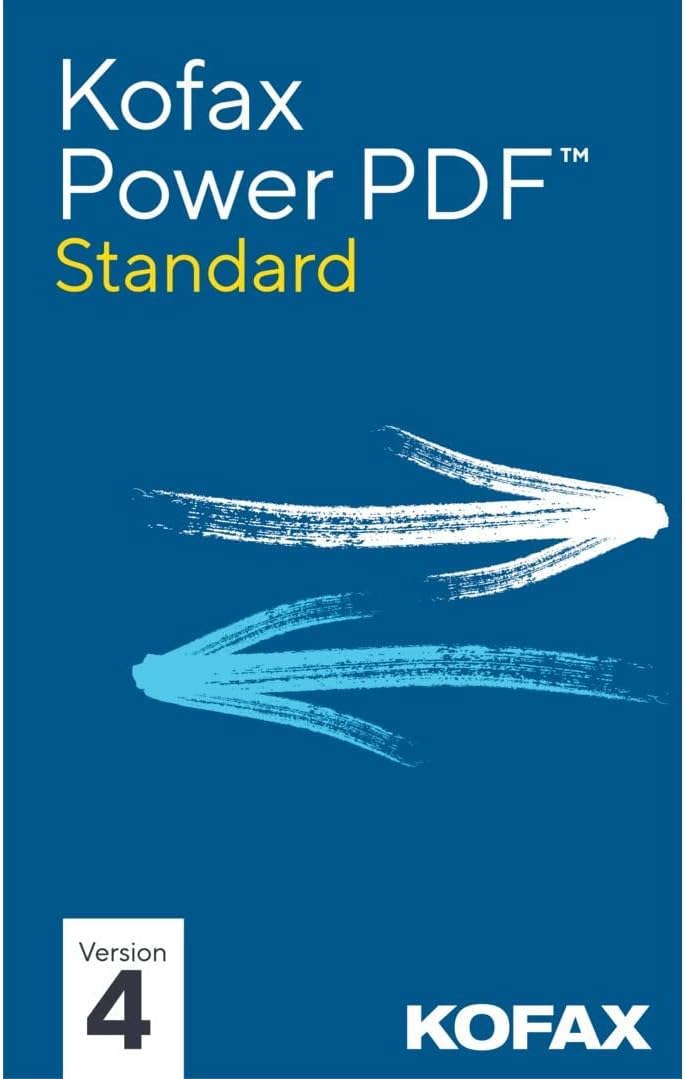
New
Bestseller
Kofax PowerPDF 4 Standard
Powerful, simple to use PDF editor without getting stuck with the subscription fees. Kofax Power PDF is the top PDF alternative when compared to Adobe and other software companies. With Power PDF you can save money, while improving each of the essential functions on which your business relies.
Usability
A ribbon style interface that makes tool locations obviousFewer clicks to get work done
Fantastic customization options
Security
Security without passwords using Microsoft Active Directory Rights Management SystemClear & accessible security tools with industry standard capabilities
Lock down network connections & features for compliance & best practices
Editing
Take commenting & editing to new levels of productivityEdit the text in a PDF with word processing like capabilities
Unique capabilities like creating table of contents & stamp tool features
Conversions
&
Scanning
Experience unequaled levels of accuracy from the leader in document conversion technology
Leverage your Copier/MFP for the fastest, most effective way to turn paper into PDF files
Scan & highlight, redact or cross out text
Searching
Perform intelligent Looks Like Search™ via an alphanumeric pattern rather than exact textProofread the hidden text in your scanned documents automatically for maximum search precision
Search & highlight text in one step
Kofax Power PDF Standard vs. Adobe Acrobat Pro DC
| Power PDF Standard |
Acrobat Pro DC |
|
|---|---|---|
| Create PDF’s and export to Word, Excel or PowerPoint | ||
| Convert documents and images to PDF files | ||
| Combine multiple documents into one PDF file | ||
| Create a password-protected PDF | ||
| Easily create, sign and send forms | ||
| Microsoft Office style ribbon user interface to minimize learning curve and maximize productivity | ||
| Advanced Edit — word processing capabilities within your PDF file | ||
| Create a table of contents from bookmarks | ||
| Convert Assistant desktop utility or similar | ||
| Convert selection using OCR & convert to Word, Excel, PowerPoint, WordPerfect for scanned (image) PDF files and text-based PDF files | ||
| Looks like Search™ to search for Social Security numbers, telephone numbers or any alphanumeric pattern you define | ||
| View protected PDF files & apply protection to PDFs using Microsoft Active Directory Rights Management Services (AD RMS) | ||
| Organize and manage a library of PDF security envelopes | ||
| Drag and drop security profiles to quickly and easily secure documents |
